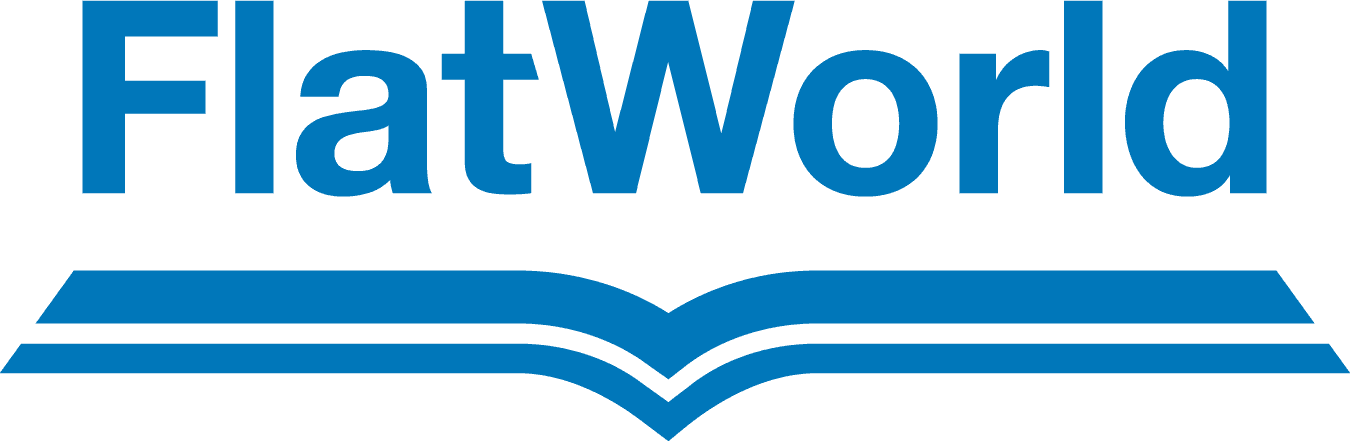How to Access Your Examination Copy
Your personal representative has emailed you an ‘instant access’ link that you can use to jump right into your requested textbook(s) using the FlatWorld eReader. Below you’ll find instructions for setting up an account which will grant you more access to instructor resources and supplements.
✅ Getting Started — First Time
- A message from support@e.flatworld.com with the subject line: “Welcome to FlatWorld!” (Check your SPAM FOLDER if not found)
- Click the button “Set Password”
Didn’t receive this email?
You may already have an existing account. Skip to the next section and use your email address as the username. Click ‘Request New Password’ if needed.
👋 Returning User — Exam Copy Access
- Log in here
- Navigate to “My Bookshelf” and click EXAMINATION COPIES
- Select: [READ THIS BOOK] to access our online reader, [SUPPLEMENTS] to view instructor supplements, and [ADOPT THIS BOOK] to use this title for your course